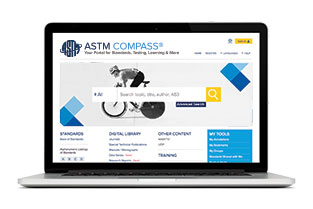
ASTM Compass
A New Direction for Your ASTM Content
Let's get acquainted with ASTM Compass®.
If you're an ASTM International portal customer, Compass is coming soon as your enhanced content platform, if it hasn't already.
With a single sign-on, Compass gives you the tools and functionality of the portal, but with some additions. (More will be coming soon.) For those currently using the Standards and Engineering Digital Library (SEDL), you'll gain access to ASTM Compass in 2015.
More Content, More Tools
Through Compass, you access your standards, translated standards, technical information and training plus productivity tools. In addition, you gain the advantage of the more detailed search refinements now available on the ASTM website, the upgraded learning management system (no additional sign-on needed), and new content including: data series, research reports and the terminology dictionary.
Much of Compass will be familiar, although with a different look. Your content will be listed below a larger search box, and additional content you'll want to consider adding will also be shown.
Your Compass content will have some or more of the following, according to your company's subscription:
• Standards, with collaboration tools, redlines and historical versions, multiple language translations and third party content;
• Digital Library journal papers (16,800 of them), symposia papers and chapters (35,400); and
• Online training courses related to concrete, petroleum and the environment as well as access to ASTM's learning management system.
For SEDL customers, whose accounts will transition to Compass over the next several months, Compass adds workflow and productivity tools that give you the ability to:
• Insert notes in a standard with My Annotations, stamped with author name and date;
• Use My Bookmarks to keep a linked list of the standards you use most, or the ones you need every so often, whichever you prefer;
• Communicate with colleagues in your company (who also have Compass) using "My Groups," and email them, without ever leaving Compass, "about info they should notice or share a specific standard that is important to your project.
• Track "Standards Shared with Me"; and
• Set up alerts to receive information about newly approved standards, new work items or both.
Expanded Self-Help Section
To become more acquainted with Compass, the "Help" link will takes you to "Support and FAQs." The support section covers a number of areas: getting started; search and refinements; standards; sharing, bookmarking and annotating; product alerts; training; video tutorials; and author and librarian resources.
The frequently asked questions, for example, include "Why is it important that I log in to use Compass?" (it allows you to use the tools and to view online training courses in your subscription), "Is there a preferred web browser for Compass?" (any will be compatible) and more.
Compass is a dynamic content management system, and more powerful additions will be made in the coming year. Related documents such as the short version of the SI Practice standard, and other documents that are deemed worthy of including in a volume of the Annual Book of ASTM Standards, will become part of a subscriber's content. A proprietary information section will also enable the addition of content specific to your organization such as internal specs and regulations. You'll even be able to link to referenced ASTM documents right from your content.
With your input, ASTM will continue to expand Compass so it becomes your one-stop resource for standards information.
Support
If you can't find what you're looking for, please contact support (tel +1.877.909.2786) for answers to your questions.
Learn more about Compass, or contact ASTM Sales (phone: +1.877.909.ASTM).
 SN Home
SN Home Archive
Archive Advertisers
Advertisers Masthead
Masthead RateCard
RateCard Subscribe
Subscribe Email Editor
Email Editor