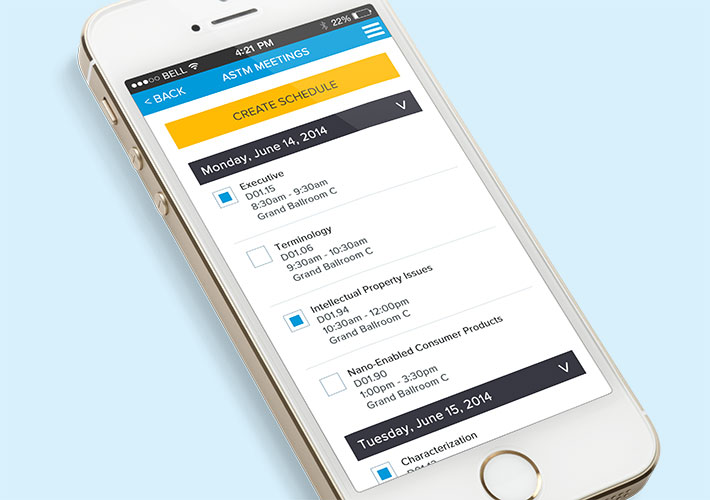
Meeting Prep
A refresher on ASTM tools to use in getting ready for your next committee meeting.
by Cicely Enright
Spring committee meetings are coming! Are you ready?
You are probably already receiving reminders and information if you've registered for meetings at an upcoming committee week. If you're a subcommittee chairman, you also have an agenda to prepare and rosters to review. And ASTM's electronic tools can help your preparations go smoothly, whether you're attending or organizing a meeting.
As the meeting dates approach, perhaps even just a few days ahead of time, take advantage of the "MyASTM" tool, "Create My Meeting Materials." It's a single place online to gather your agendas, minutes, ballot items and closing reports. "As a meeting attendee, the ‘Create My Meeting Materials' tool is critical," says Brian Shiels. "I like how easy it is to select any or all meetings I plan to attend, and I have all the relevant information packaged into a single zip file, instead of individually grabbing each agenda/minutes/closing report and organizing them prior to the meeting." Shiels is a senior development engineer and group leader for PBI Performance Products Inc., Charlotte, North Carolina; chairman of two subcommittees in Committee F23 on Personal Protective Clothing and Equipment; and vice chairman of F23 and D13 on Textiles.
The link to create your meeting materials can be found under "Meetings, Minutes Agendas" in the "My Tools" list after clicking on "MyCommittees."
If you're organizing a meeting, you'll also be preparing an agenda. A template found under "My Tools" will help make that task easier. Shiels says that as a meeting organizer, "The ‘Create My Agenda' tool takes nearly all the effort out of creating a meeting agenda. I typically have to add or subtract a few minor things, but mostly the agenda is complete right out of the gate."
You can put together a custom schedule for the meetings you plan to attend. "Create My Schedule," also available in the "My Tools" area under "Meetings, Minutes Agendas," gives you the opportunity to choose the subcommittee and committee meetings you'll be attending; you can print out a personalized schedule.
There's also an ASTM app with meeting and other information that can help keep you organized, particularly if you prefer using your mobile device. Available free of charge for the iPhone, iPod and Android, the ASTM Mobile App can be downloaded on your device.
The app keeps current meeting information at your fingertips, and some other useful info as well. Its up-to-date events schedule for just the meetings you plan to attend saves searching for your printed version and might indicate a last minute change that had to be made. The included floor plan might help you find your way, and ASTM contact information is included for easy reference. The app also lists local places from Yelp, perhaps for a restaurant at the end of the day, and the meeting venue contact info just in case.
If you need to create your schedule or gather your materials after you arrive for a committee week meeting, a member office workstation is set up near the registration area.
If you have questions or comments about the new tools or a meeting zip file, please contact your committee staff manager. If you have technical difficulties, please contact the ASTM support desk Monday to Friday, 8:30 a.m.-4:30 p.m. Eastern Standard Time, at +1.800.262.1373 for calls from the United States and Canada; +1.610.832.9578 for international calls; or via the online email form.
 SN Home
SN Home Archive
Archive Advertisers
Advertisers Masthead
Masthead RateCard
RateCard Subscribe
Subscribe Email Editor
Email Editor